How to translate image from Korean to English
We explore an effective method for translating texts in Korean images to English while preserving the original text formatting.
In this article, we explore an effective method for translating texts in Korean images to English while preserving the original text formatting. Our image translation service ensures that the font family, size, color, and weight of the text in the translated image remain similar to the original, maintaining high-quality results. The service supports various image formats, including JPG, JPEG, PNG, and GIF, and is particularly useful for translating product images, commercial images, and a wide range of other image-based content, such as product manuals, advertisements, PDF documents, infographics, comics, product labels, scanned documents, screenshots, drawings, legal documents, and memes. Below is a sample image translated from Korean to English:

3 Steps for translating images from Korean to English
Step 1: Upload Your Images
To begin the translation process, upload your Korean images in one of the supported formats: JPG, JPEG, PNG, or GIF. Select English as the target language, and the system will automatically detect the source language (Korean).

Step 2: Automatic AI Image Translation
Once you submit the translation task, the server will use advanced AI algorithms to translate the images. This process typically takes 1-3 minutes, depending on the size and complexity of the image. Please wait patiently for the translation to complete.
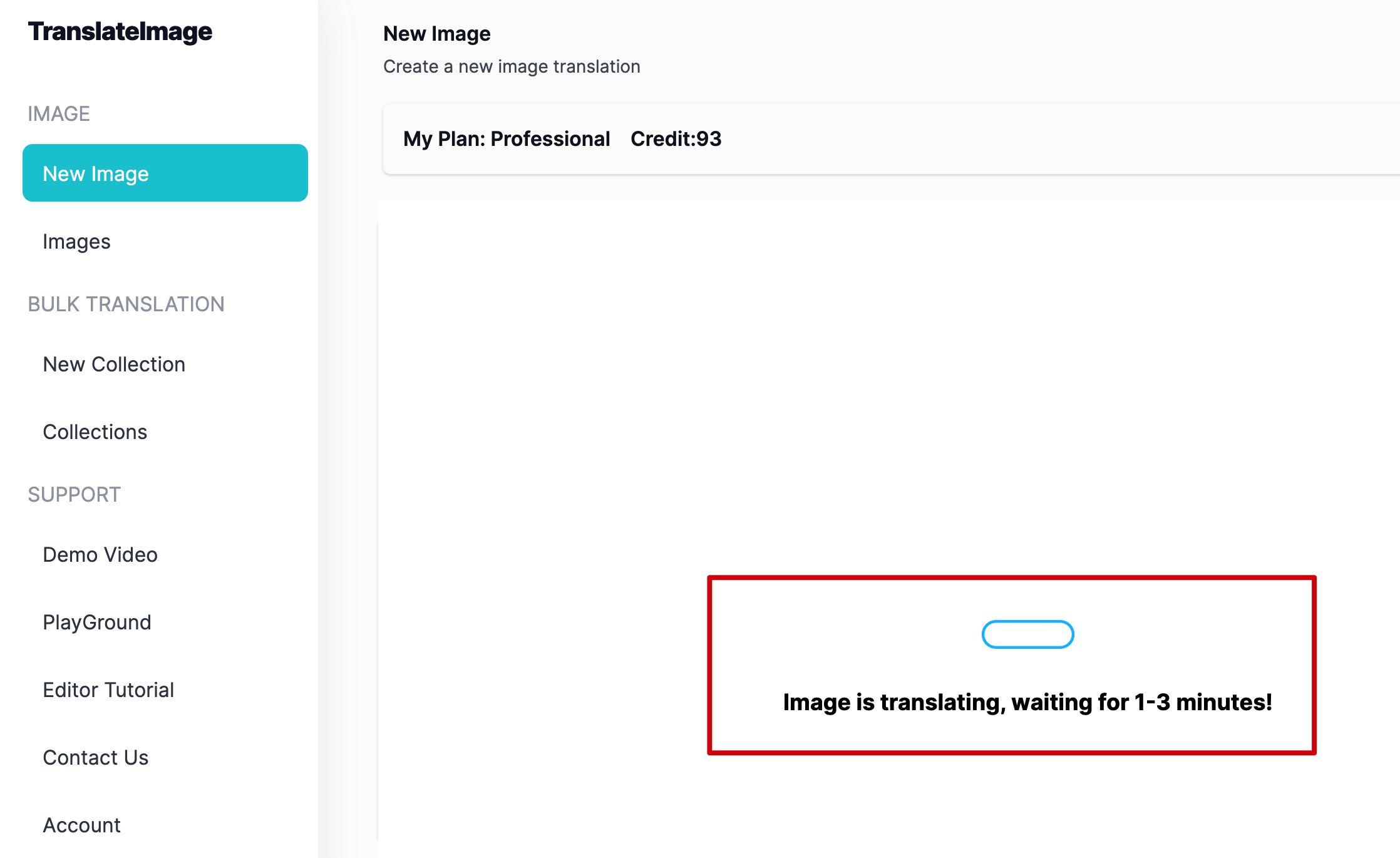
Step 3: Refine Text Formatting in the Image Editor
After the AI translation is complete, you will have access to a comprehensive image text editor that displays both the original and translated images. In this editor, you can fine-tune the text formatting, including font family, size, weight, text color, and background color. You can also correct any mistranslated phrases and add new text to the image. Once you are satisfied with the results, save the workspace to retain the editor status for future modifications and download the translated images in either JPG or PNG format.
